How to Bypass FRP Google Account Samsung Milky Way A3, A5, A7 (2016) Runs on Android vii (Nougat).
Bypass FRP Samsung A3, A5, A7 (2017). By activating FRP or Factory Reset Protection on your Samsung Milky Way A3, A5, A7 (2017) you lot volition add together to a greater extent than safety protection on your phone. FRP automatically enabled on your telephone when you lot register a novel Google trouble organisation human relationship user in addition to password.
FRP volition help your device from unauthorized user to occupation your telephone after they performed a difficult reset your device. They must function inwards a right Google trouble organisation human relationship previously synced amongst your Samsung Milky Way A3, A5, A7 (2016).
This article is for educational purposes only, in addition to for the Samsung Milky Way A3, A5, A7 (2016) owner. Not for a thi*f. But, what volition you lot create every bit the Samsung A3, A5, A7 (2017) possessor if you forgot the Google trouble organisation human relationship username in addition to password? Just follow footstep yesteryear footstep guide below to create it.
Prerequisite.
- A computing device runs on Windows vii Operating System or later.
- Samsung USB driver Here
- Samsung FRP tool Here
- Samsung Android 7.0 Nougat Apk. Here
- ADB-FRP zero Here
- Original USB cable.
Step By Step Guide.
Video Guide. Here
- Turn on your phone, until your telephone asks you lot to verify the Google account.
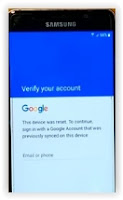 |
| bypass Samsung a3 |
- Then, you lot demand to insert SIM bill of fare in addition to SD bill of fare to salve the FRP_Android_7.Apk
- Download FRP_Android_7.apk from the available link above, using a computer. (prerequisite no. 3)
- Then, transfer it to your SD Card. You tin move create it using a bill of fare reader.
- Now, opened upward Samsung FRP tool plan window on your computer.
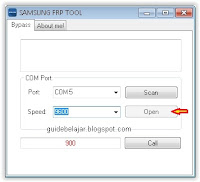 |
| Samsung FRP tool |
- Now fill upward all shape amongst the next data;
- Port = click scan button to discovery the available port number.
- If the port trial doesn't present up, sweat this
- Right click my computer
- Select Manage (it volition opened upward device director window)
- Under modem, right click your modem advert - properties
- Under modem tab, run into the port number.
- Speed = 9600, thus click the open button
- call shape = 900, thus click call button.
- Now, dorsum to your phone. Your Samsung Milky Way A3, A5, A7 (2016) volition brand a telephone band to number 900.
- Now, tap record, wait for five seconds
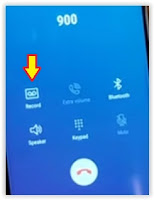 |
| Bypass frp Samsung A3, A5, A7 |
- Then, tap halt call.
- It volition display a listing of recording files.
- Tap < at the top left the screen.
- Tap SD card.
- Now tap FRP_ANdroid_7.apk to install this Apk (you must enable unknown source)
- Once the Apk successfully installed. Now, opened upward it
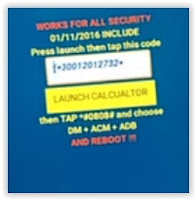 |
| Bypass frp Samsung A3, A5, A7 |
- Copy the publish shown on the apps, this publish is (+30012012732
- Then tap Launch Calculator
- Now, glue the previous publish at the figurer pad, in addition to tap +
 |
| Bypass frp Samsung A3, A5, A7 |
- It volition opened upward DRParser Mode. Once this covert comes up, straight off type *#0808#
 |
| DRParser mode |
- Then your telephone volition function inwards USB settings screen. At this screen, you lot tin move guide DM+ACM+ADB thus tap Reboot.
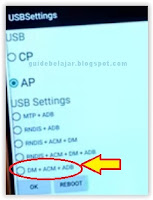 |
| DRParser Mode |
- Now, your telephone volition reboot, thus volition kicking upward again. When ready, your telephone volition inquire to allow USB debugging.
- Now, teach out your telephone on standby. Then teach to your computing device desktop
- Open ADB_FRP folder.
- Open code file
- Run cmd here
- Then, re-create glue all code at cmd 1 yesteryear one. Make certain no fault during the ascendance execution.
- Now, teach to your telephone to brand the get-go setup.
- Done.
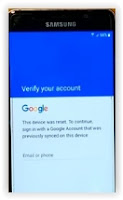
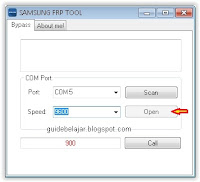
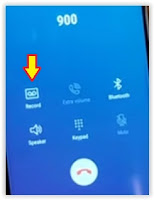
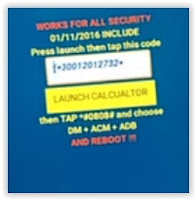


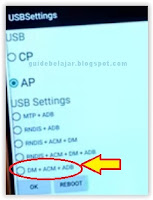
Add your comment