Google Account Bypass or Remove FRP on Samsung Milky Way C9 Pro.
Remove FRP Samsung C9 Pro. For the latest Samsung Android smartphone released later the 2016 year, this device volition back upwardly FRP or manufactory reset protection. By enabling FRP on this device the user volition increase the safety level. How this characteristic work? FRP piece of work if the user activate the password, pin, safety designing lock concealment too in that place is individual without whatever Google occupation organisation human relationship information's previously synced alongside your
Samsung Milky Way C9 Pro attempt to perform the manufactory reset on your device. Although they successfully perform the difficult reset on your device, the volition stuck on verifying Google occupation organisation human relationship screen. On this screen, they should move into right Google occupation organisation human relationship to give-up the ghost on sign inward too run your telephone to access all carte du jour too brand whatever telephone telephone or transportation a text message.
But, this guide made entirely for the Samsung Milky Way C9 pro user only, not for the thief who pocket the Samsung Milky Way C9 Pro device. Although this guide especially made for Samsung Milky Way C9 Pro. But you lot tin apply to close of Samsung Milky Way telephone released later the 2016 year. So, if instantly you lot conduct maintain whatever occupation too forgot your Google occupation organisation human relationship information later perform difficult reset or manufactory reset on your Samsung device. The next guide volition assist you lot to develop it. Just follow this guide footstep past times footstep to larn the best trial when you lot attempt to bypass the FRP.
Now allow nosotros source this guide. On this guide, nosotros don't ask requiring a calculator or laptop to assist take FRP process. We simply ask a skillful meshwork connexion via WiFi connections. If you lot simply perform the difficult reset on your Samsung Milky Way C9 Pro, you lot must move into right Google occupation organisation human relationship information when prompted at verifying your occupation organisation human relationship concealment equally shown equally an icon below.
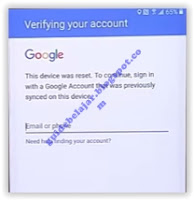 |
| remove frp Samsung c9 pro |
Remove FRP Samsung Milky Way C9 Pro.
- If instantly you lot are at verifying your account screen, you lot tin tap back. because on this concealment you lot can't tap next without a right Google occupation organisation human relationship information.
- Then on the pop-up concealment simply tap Decline, then tap back button.
- You volition redirect to Wi-Fi setting. brand certain you're connected to the meshwork via available SSID name.
- Then tap + add together network.
 |
| remove frp Samsung c9 pro |
- Now, you lot tin type everything at network get upwardly fill. for example, you lot tin type guidebelajar.
 |
| remove frp Samsung c9 pro |
- Now choose all text at network get upwardly fill upwardly past times a press too jibe on guidebelajar text. Then you lot volition encounter iii menus higher upwardly it. Now tap G icon alongside assist label.
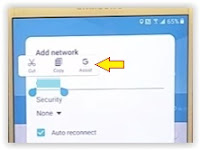 |
| remove frp Samsung c9 pro |
- It volition convey you lot to Google App. Now simply type chrome to opened upwardly google chrome app on your device.
- Once Google chrome launched instantly you lot tin type this URL into the address bar to download Google Account Manager.
- Then type this URL over again to download quick shortcut maker
- Once everything successfully downloaded, instantly tap dorsum to opened upwardly Google App again.
- At Google App, search bar types My files to opened upwardly too access all your file stored at telephone memory. Then tap the next menu;
- On this screen, you lot should encounter 2 apk files previously download.
- Just tap to install this apk files, brand certain to activate unknown source earlier installing this apk files.
- Install alongside the next order.
- Google occupation organisation human relationship manager, then
- Quick shortcut maker.
- Now launch Quick shortcut maker app, hence at input keyboard to filter type Google
- At the result, you lot tin tap Google Account Manager - Type Email too password.
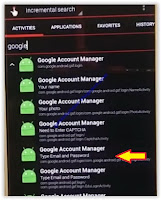 |
| remove frp Samsung c9 pro |
- Then tap try
 |
| remove frp Samsung c9 pro |
- Then tap icon located at the top right corner to choose browser sign in
- Now type your whatever google occupation organisation human relationship information at this concealment (Email too password)
- Once it accepted, lastly reboot your Samsung Milky Way C9 Pro.
- Finish
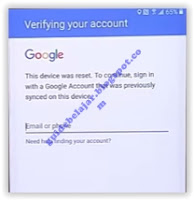


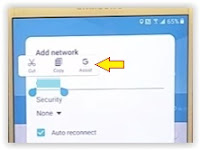
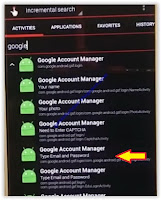

Add your comment