Guide to Bypass FRP (Factory Reset Protection) on LG Android 6.0.1
Remove FRP LG Android 6.0.1. The next guide volition present y'all how to bypass or take away FRP on Android LG Android 6.0.1 smartphone. FRP or manufactory reset protection is a novel characteristic introduced yesteryear Google to maintain your Android telephone together with all information stored keeps salvage inwards representative your Android telephone larn stolen. FRP entirely move at the latest Android telephone operating system, at to the lowest degree on Android 5.0 Lollipop released inwards 2016 years. FRP automatically move when y'all enable telephone password or other enshroud security. It's move if someone tries to perform a difficult reset on your LG phone. After they successfully perform a difficult reset to take away password or closed to other safety screen, they volition unable to access your telephone without entering a correct Gmail describe of piece of job organization human relationship information previously synced on your
LG Android 6.0.1 phone.
Warning, this guide made non for a thief who stole your phone. But entirely for a soul equally LG Android 6.0.1 possessor that forgot a Gmail describe of piece of job organization human relationship information previously linked to their phone. They volition hold upwards stuck at verifying Gmail describe of piece of job organization human relationship screen. So, simply follow this guide pace yesteryear pace to bypass FRP on LG Android 6.0.1 phone. It's move later y'all convey successfully performed a difficult reset on LG Android 6.0.1 device via recovery menu.
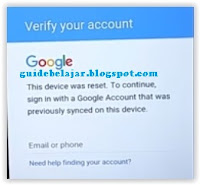 |
| remove FRP LG Android 6.0.1 |
Step By Step Bypass FRP Android 6.0.1 phone.
This guide created from the YouTube video, y'all tin give notice access this video via the
following link.
- Now, allow me start out this guide.
- This guide 100 happen Android 6.0.1 released on August first, 2016 safety patch.
- Make certain your LG telephone connected to the mesh over WI-Fi.
- If your telephone on verifying your describe of piece of job organization human relationship enshroud equally shown inwards the icon above, y'all tin give notice tap dorsum to the principal screen.
- Now, tap Accessibility.
 |
| bypass FRP LG android 6.0.1 |
- At the accessibility principal bill of fare tap Vision.
- Then y'all tin give notice tap Talk back to plough it on.
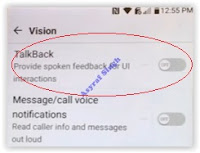 |
| LG Talkback |
- Then scroll downward to talkback principal bill of fare to tap text-to-speech output.
- Then, on text-to-speech output principal menu, y'all tin give notice tap gear icon, beside Google text-to-speech engine.
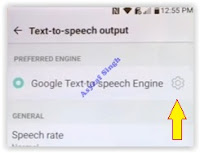 |
| text-to-speech output |
- On the side yesteryear side screen, y'all tin give notice tap Settings for Google-text-to-speech Engine.
- Then on the Google TTS options screen, y'all tin give notice tap feedback.
- Now, on the feedback screen, y'all tin give notice tap terms of service. it volition opened upwards an Android browser to present term of service page.
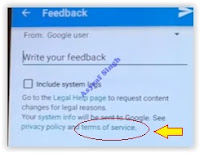 |
| bypass FRP LG android 6.0.1 |
- Now, y'all tin give notice become to address bar together with type the next URL.
- Once the website successfully loads, y'all volition encounter 3 links on the screen. At this step, y'all tin give notice tap Step 1.
- Then y'all volition encounter the pop-up bill of fare at the bottom of the screen.
- Tick on purpose equally a default app
- Now, press together with concur Gmail icon at the below of your screen.
- It volition opened upwards Gmail App information screen, immediately tap Notifications
- then tap App Settings
- now tap bill of fare push shown at the top right of your screen, together with choose Manage Accounts.
- at the pop-up enshroud simply tap continue
- It volition opened upwards settings screen.
- Just scroll downward together with tap fingerprints together with security
- On the side yesteryear side screen, y'all tin give notice encounter unknown sources menu is inactive.
- Now, disable verify apps menu.
- Then tap phone Administrator.
- Then detective Andriod Device Manager
- Back to settings enshroud again.
- Tap Apps
- Tap bill of fare push at the top right of screens.
- Tap Show System.
- Scroll downward this screen, reveal together with tap setup wizard. (version 5.0.22)
- tap strength stop
- tap storage clear data
- tap setup sorcerer in ane lawsuit to a greater extent than (version 2.0)
- tap strength stop
- tap storage clear cache
- back to Apps screen
- tap Google Play Service
- tap force stop
- tap disable
- back to pace thirteen (it volition opened upwards a browser together with access frp.f0il.com
- once the site successfully load, immediately tap step 2 (click here)
- it volition look pop-up menu, tap update permissions.
- tap allow.
- tap OK on the lower screen, it volition confirm y'all to download a file. it volition download shortcut.apk
- back to the browser, together with then tap Google describe of piece of job organization human relationship director (click here)
- tap OK on the lower screen, it volition confirm y'all to download a file. it volition download gam2.apk
- Now tap dorsum to welcome screen.
- tap an arrow
- tap Skip at insert SIM card screen.
- at develop mesh connecter screen, tap adds wi-fi network.
- type anything at Wi-Fi advert (SSID)
- then tap together with concur your wi-fi SSID name, it volition present a pop-up menu.
- tap share
- at percentage amongst pop-up menu, tap Gmail icon. (now y'all tin give notice expire along this pace together with become to step xvi above)
- here y'all must encounter the Unknown source is active.
- now tap it to enable it.
- Now tap dorsum to welcome enshroud again. repeat step no. xvi together with pace 17 above. until y'all encounter Apps screen.
- now tap Google Play Service
- then tap enable button
- then dorsum to welcome enshroud again.
- Now, become to step 5 until pace 17 above, until y'all tin give notice become to settings menu again.
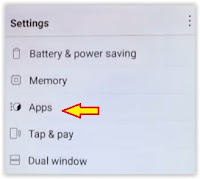 |
| settings LG Android 6.0.1 |
- tap Apps
- tap Google describe of piece of job organization human relationship manager
- tap Force destination button - Ok
- tap Disable button - yes
- then dorsum to Settings again.
- Scroll downward the enshroud to reveal together with tap Google Service.
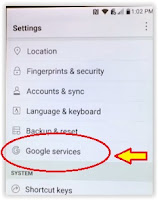 |
| google service |
- tap search & now
- tap now cards
- enable immediately cards
- tap no thanks
- it volition opened upwards browser OK Google
- at search bar type download
- at the consequence tap download
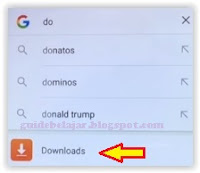 |
| remove frp LG Android 6.0.1 |
- it volition present all download item.
- tap shortcut.apk
- at consummate activity using pop-up bill of fare tick purpose equally a default app.
- now tap package installer
- tap Ok
- then tap install - it volition install QuickShorcutMaker
- Once it successfully installed, immediately tap opened upwards (it volition opened upwards this app)
- scroll downward this screen, reveal together with tap Google Account Manager.
- at the side yesteryear side step, scroll downward the enshroud to reveal Google Account Manager (Type Email together with Password)
- Then tap Try
- On the side yesteryear side step, y'all volition hold upwards prompted to re-type the password
- Just tap the bill of fare push (at top right telephone screen), together with then tap browser sign in.
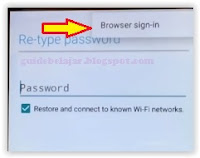 |
| browser sign in |
- then tap Ok.
- then your telephone volition opened upwards a browser, together with y'all must Sign inwards to your other Google account.
- Finish. Good luck
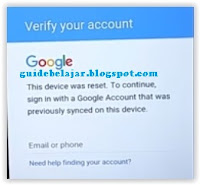

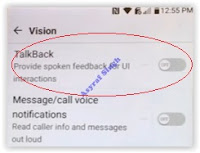
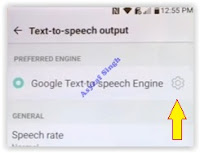
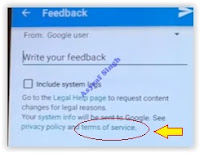
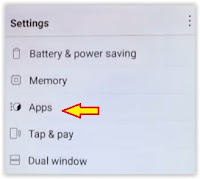
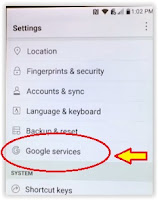
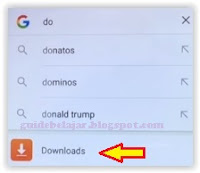
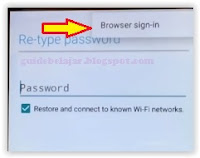
Add your comment