Remove FRP too Google Account Bypass on Samsung Milky Way Grand Prime Plus.
Remove FRP Samsung Milky Way Grand Prime Plus. FRP or mill reset protections is a measure safety protections for the latest Samsung device released later on the yr 2016. It volition care yous to protect your Samsung device too information, including hide lock too information encryption. This safety characteristic piece of job on Samsung device run on
Lollipop 5.1 OS or higher. When yous fix Google describe organization human relationship on your Samsung device it volition automatically activate FRP on this device. Factory reset protection volition protect your Samsung device from unauthorized user to operate your device later on mill information reset or brain reset. The user must come inward a right Google describe organization human relationship information previously synced on this device. So. without this Google describe organization human relationship information nosotros can't operate this Android Samsung phone.
So, how nosotros tin forcefulness out access telephone carte too operate this telephone later on perform difficult reset? the next guide volition care yous to solve your problem. But, this guide entirely for Samsung Milky Way Grand Prime Plus possessor only, non for a thief who stolen Samsung device.
Tips: For the Samsung Milky Way Grand Prime Plus user, delight recall or write downwards your Google describe organization human relationship information (user too password) earlier performing difficult reset or brain reset on your Samsung device. Because yous volition require this information to log inward to your Samsung device at the destination of the difficult reset process.
What volition yous practice if yous forgot your Google describe organization human relationship information (username too password)?
- Please take your Google describe organization human relationship from your device first.
- Disable your safety hide lock blueprint or password.
If yous notwithstanding desire to take your Google account, straight off yous tin forcefulness out follow this guide below.
Remove FRP Samsung Milky Way Grand Prime Plus.
When FRP enabling on your device too you're at the destination of difficult reset process, yous volition hold upwards stuck at verifying your describe organization human relationship login hide equally shown below.
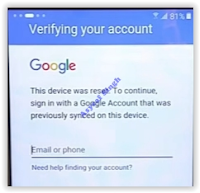 |
| bypass google account |
- Now, yous must receive got these tools to buy the farm along to take FRP on Samsung Milky Way Grand Prime Plus.
- USB Driver.
- RealTerm : Serial/TCP Terminal
- Once all required file successfully downl04aded on your calculator straight off connect your telephone to the calculator via USB cable, nosotros recommend using an master copy USB cable.
- Now install RealTerm on your computer, i time it successfully installed run this plan equally Administrator.
- Then, Open device managing director on your PC.
- Click start out - Run (or press windows button + R)
- Then type the next command.
- Click your modem properties to come across a port disclose (ex. port 3).
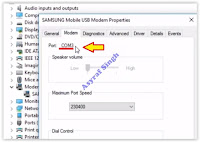 |
| modem properties - port |
- Now, become to the RealTerm window again. click Port tab - too thence come inward the port disclose (refer to stride iv above) - Then click change button.
 |
| realterm - bypass google describe organization human relationship Samsung grand prime |
- Now, write downwards or re-create these commands at the notepad.
- Click send tab on real-term window
- Now, re-create too glue 1st ascendance at this cast shown at the picture below.
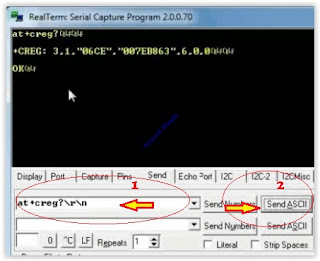 |
| realterm window |
- Then, re-create too glue sec ascendance at the same place. (refer to stride 8)
- Now yous tin forcefulness out become to your Samsung Milky Way Grand Prime Plus, your telephone volition calling 123 number.
 |
| remove frp Samsung grand prime number plus |
- Now, unloose USB cable too tap reject.
- On the side yesteryear side hide tap message
- Now transportation google.com at entering a message, too thence tap send
- You volition come across google.com look on message box equally a link. Just tap this link too your telephone volition launch a browser to opened upwards google.com.
- Just ignore to opened upwards google.com, too straight off type the next address at the address bar to opened upwards Google describe organization human relationship manager.
- Then type this address i time to a greater extent than to opened upwards too d0wnl04d quick shortcut maker.
- Now, download too install ES file explorer apk.
- Once ES file explorer successfully installed on your phone, straight off become to download folder. There yous must receive got 2 files. First, yous require to install Google describe organization human relationship manager. Second, install quick shortcut manager.
- To install both apk inward a higher house yous require enable unknown source
- Now launch Quick shortcut maker app, too thence at input keyboard to filter type Google
- At the result, yous tin forcefulness out tap Google Account Manager - Type Email too password.
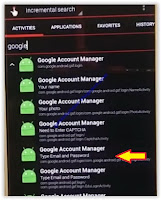 |
| remove frp samsung grand prime number plus |
- Then tap try
 |
| remove frp samsung grand prime number plus |
- Then tap icon located at the top right corner to select browser sign in
- Now type your whatever google describe organization human relationship information at this hide (Email too password)
- Once it accepted, in conclusion reboot your Samsung Milky Way Grand Prime Plus
- Finish, straight off yous tin forcefulness out operate your telephone without entering previously google describe organization human relationship synced to this device.
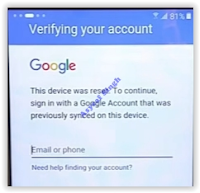
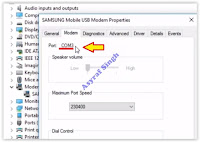

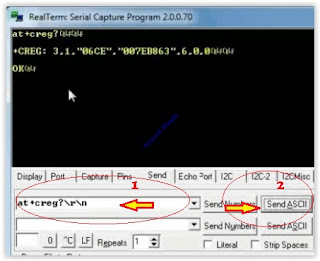

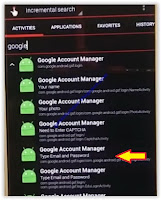

Add your comment