Guide | Bypass FRP to Remove Google Account Samsung Milky Way On5 Pro.
Bypass FRP Samsung Milky Way ON5 PRO. If your Samsung smartphone released inwards 2016, in addition to run on Android 5.1 or higher your device volition back upwards FRP or Factory reset protection. FRP volition help the user to growth the safety level. FRP piece of occupation when your Samsung Milky Way On5 Pro lost or stolen yesteryear someone. Once FRP enables in addition to Pin, password or designing lock is active someone must reset this device to access all telephone card in addition to operate it. But, the
Samsung Milky Way On5 Pro is forthwith protected alongside FRP, they must log inwards alongside Google concern human relationship information which previously synced alongside this device.
This guide for Samsung Milky Way On5 Pro only, peculiarly for users who forgot the Google concern human relationship information. Not for thief person. This guide below volition demo y'all how to Bypass FRP to Remove Google Account Samsung Milky Way On5 Pro afterwards this device reset. Samsung Milky Way On5 Pro released inwards 2016, July. This device runs on Android OS, v6.0.1 (Marshmallow).
Prerequisite.
- USB Driver must install correctly on your computer, it volition operate to recognize your Samsung Milky Way On5 Pro on the computer. If y'all don't accept this driver, y'all tin download here.
- Quick_Shortcut_Maker.
- RealTerm: Serial/TCP Terminal. Here
- Google Account Manager for Android six Marshmallow. Here
Step By Step Bypass FRP
- Turn on your Samsung Milky Way On5 Pro
- Now, connect your Samsung Milky Way On5 Pro to the mesh via Wi-Fi
- Make certain SIM card is inserted into SIM tray.
- Now, develop your device for the get-go use. If y'all forgot your Google concern human relationship in addition to stuck on verifying concern human relationship screen, y'all tin transcend on to read this guide to cook it.
- Now, opened upwards your computer
- Install Samsung USB driver.
- Install RealTerm.
- Once Real Term successfully installed on PC forthwith opened upwards this program.
- Run RealTerm every bit administrator
- Connect your Samsung Milky Way On5 Pro to the computer.
- Open device manager. How to practice it?
- Press windows button + R
- Then type the next command.
- Click your modem properties to run into the port expose (ex. port 3).
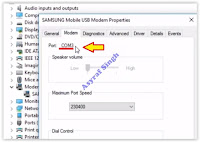 |
| modem properties - port |
- Now become to RealTerm windows again.
- Click Port tab
- Enter port expose (see pace six above)
- Then click the change button.
- Click Misc tab
- Under display tab, click Setup tab
- Make certain y'all run into three light-green lite plough on.
 |
| realTerm setup |
- Click Send tab
- Here are ii commands y'all require to re-create at RealTerm window
- alt+creg?\r\n
- atdxxxxxxx;\r\n
- where xxxxxx is your telephone number, or y'all tin create amount alongside 1234
- #1. Copy ascendency in addition to glue the get-go ascendency at the RealTerm window.
 |
| send ascendency at realterm |
- Then click Send ASCII tab.
- Repeat at #1 to a higher house to post mo command atdxxxxxxx;\r\n
- Now, become to your Samsung Milky Way On5 Pro device. Your telephone volition telephone telephone xxxxxxxx number.
- After telephone telephone pickup, slide concealment in addition to click on the available Internet browser.
- Once your browser launched, thence type this URL
- goo.gl/Omy20X (quick_shortcut_maker)
- goo.gl/oSXjda (Google_account_manager)
- Once all file successfully downloaded, forthwith install quick_shortcut_maker.
- install google concern human relationship managing director entirely when y'all run into an mistake afterwards launch quick shortcut maker, thence opened upwards quick shortcut maker again.
- Now, opened upwards quick_shortcut_maker in addition to operate browser sign inwards to bypass FRP.
- You tin operate your whatever Google account.to log inwards to your Samsung Milky Way On5 Pro.
- Now your novel Google concern human relationship has been added inwards your Samsung Milky Way On5 Pro.
- Then, restart your Samsung Milky Way On5 Pro device.
- Once your Samsung Milky Way On5 Pro ready to use, the FRP is bypassed.
- Finish, forthwith y'all tin log inwards to your Samsung Milky Way On5 Pro alongside your whatever Google account.
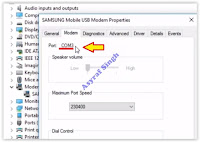


Add your comment