Guide | Bypass FRP to Remove Google Account at Samsung Milky Way On7 (2016).
Bypass FRP Samsung Milky Way ON7 (2016). By enabling FRP or mill reset protection on Samsung
Galaxy On7 (2016) it volition add together to a greater extent than safety on your phone. FRP characteristic added to the latest device run on Android 5.1 or higher. FRP operate when your device lost or stolen past times someone. Once FRP enable together with your device protects past times forgotten password or designing lock screen, There isn't roughly other agency to create it except reset this device. And right away FRP volition operate to foreclose unauthorized user to role your telephone afterward reset or flash without your Google work concern human relationship information. Therefore this guide is created.
Below you lot tin run into how to Bypass FRP to Remove Google Account at Samsung Milky Way On7 (2016). This guide alone for the Samsung Milky Way On7 (2016) owner, non for somebody who stole Samsung Milky Way On7 (2016) device. Samsung Milky Way ON7 (2016) released inwards 2016, October. This device runs on Android OS, v6.0.1 (Marshmallow). Now lets nosotros kicking the bucket on amongst this tutorial.
Prerequisite.
- To brand skillful connections betwixt your Samsung Milky Way on7 (2016) together with the reckoner you lot must install USB driver on it. If you lot don't convey the driver delight travail this 1 Here.
- Quick Shortcut Maker. Here
https://drive.google.com/file/d/0B2I5z1mFfUpcUXhuQnNMZFNrMk0/view
- RealTerm: Serial/TCP Terminal. Here
https://drive.google.com/file/d/0B2I5z1mFfUpcZy1QQXJFcm01MzA/view
- Google Account Manager for Android half dozen Marshmallow. Here
https://drive.google.com/file/d/0B2I5z1mFfUpccnNIZXhpZktEamc/view
Tutorial Bypass FRP Samsung Milky Way On7 (2016)
- Connect your Samsung Milky Way On7 (2016) to the cyberspace via Wi-Fi
- Insert SIM bill of fare to the SIM tray
- Setup your telephone for the commencement fourth dimension use. it volition inquire you lot to teach into Gmail on verifying Google account. If you lot forgot this information your pace volition halt here. But right away nosotros tin create it.
- Now, teach to your computer.
- Install Samsung USB driver.
- Install RealTerm.
- Once Real Term successfully installed on PC right away opened upward this program.
- Run RealTerm every bit administrator
- Connect your Samsung Milky Way On7 (2016) to the computer.
- Open device manager. How to practise it?
- Click start - Run (or press windows button + R)
- Then type the next command.
- Click your modem properties to run into the port discover (ex. port 3).
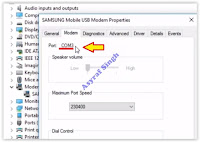 |
| modem properties - port |
- Now teach to RealTerm windows again.
- Click Port tab
- Enter port discover (see pace iv above)
- Click Misc tab
- Under display tab, click Setup tab
- Make certain you lot run into iii greenish calorie-free plow on.
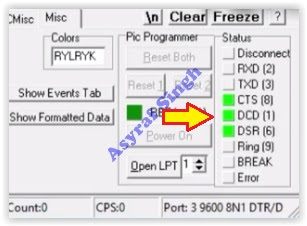 |
| realTerm setup |
- Click Send tab
- Here are ii commands you lot ask to re-create at RealTerm window
- alt+creg?\r\n
- atdxxxxxxx;\r\n
- where xxxxxx is your telephone number,
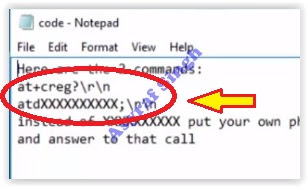 |
| command at realterm |
- #1. Copy ascendency together with glue the commencement ascendency at a RealTerm window.
 |
| send ascendency at realterm |
- Then click Send ASCII tab.
- Repeat at #1 to a higher house to ship minute command atdxxxxxxx;\r\n
- Now, teach to your Samsung Milky Way On7 (2016) device. Your telephone volition telephone band xxxxxxxxx number.
- After telephone band pickup, slide concealment together with click on the available Internet browser.
- Once your browser launched, together with therefore type this url
- goo.gl/Omy20X (quick_shortcut_maker)
- goo.gl/oSXjda (Google_account_manager)
- Once all file successfully downloaded, right away install quick_shortcut_maker.
- If you lot run into an error, delight install google work concern human relationship managing director first, together with therefore repeat to install quick shortcut maker again.
- Now, opened upward quick_shortcut_maker together with role browser sign inwards to bypass FRP.
- You tin role your whatsoever Google account.to log inwards to your device.
- Now your novel Google work concern human relationship has been added to your Samsung Milky Way On7 (2016).
- It's fourth dimension to reboot your Samsung Milky Way On7 (2016) device.
- Once your Samsung Milky Way On7 (2016) laid upward to use, the FRP is bypassed.
- Now you lot convey successfully bypass Factory Reset Protection on Samsung Milky Way On7 (2016).
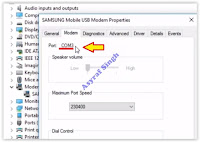
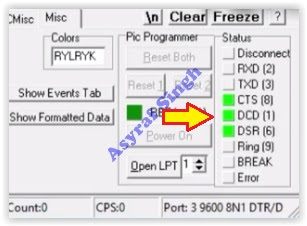

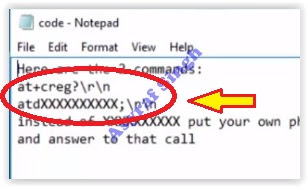
Add your comment