Guide How to Remove FRP (Factory Reset Protection) Samsung Milky Way A9 Pro.
Bypass FRP Samsung Milky Way A9 Pro. Once FRP enabled on your Samsung Milky Way A9 Pro, it volition forestall your device from the other user later device reset or flashed. We know that FRP or manufacturing flora Reset Protection is a novel characteristic from Samsung, it industrial plant on the latest Samsung smartphone run on Android OS 5.1 or higher. FRP exclusively let the previously Google line concern human relationship synchronized amongst Samsung Milky Way A9 Pro. So, if your device lost or stolen FRP volition protect your device. Because someone can't access your telephone without information well-nigh your Google Account.
Samsung Milky Way A9 Pro released on 2016, May. This device runs on Android OS, v6.0.1 (Marshmallow). And this device every bit good has FRP characteristic on it. If yous bring the work well-nigh it, yous tin follow this direct below to withdraw FRP on Samsung Milky Way A9 Pro.
Warning : This direct dedicated to the Samsung Milky Way A9 Pro only. Not for Thief person.
Prerequisite.
- Make certain driver for Samsung Milky Way A9 Pro (2016) already installed on your PC, If yous don't bring this driver yous tin essay Here.
- Quick Shortcut Maker. Here
- Google Account Manager for Android half dozen Marshmallow. Here
https://drive.google.com/file/d/0B2I5z1mFfUpcUXhuQnNMZFNrMk0/view https://drive.google.com/file/d/0B2I5z1mFfUpcZy1QQXJFcm01MzA/view https://drive.google.com/file/d/0B2I5z1mFfUpccnNIZXhpZktEamc/view Guide to Bypass FRP Samsung Milky Way A9 Pro.
- Connect your Samsung Milky Way A9 Pro to the Internet via Wi-Fi.
- Then proceed amongst the before setup. You volition live stuck on line concern human relationship verifying (FRP lock)
- Now, instruct to your PC.
- Install Samsung USB driver.
- Install RealTerm.
- Once Real Term successfully installed on PC similar a shot yous tin opened upwards it.
- Run RealTerm every bit administrator
- Open device manager. How to exercise it?
- Click start - Run (or press windows button + R)
- Then type the next command.
- mmc devmgmt.msc
- Click your modem properties to come across the port reveal (ex. port 3).
- Now instruct to RealTerm windows again.
- Click Port tab
- Enter port reveal (see pace iv above)
- Click Misc tab
- Under tab display, click Setup tab
- Make certain yous come across 3 greenish low-cal plow on.
- Click Send tab
- Then instruct to your phone. Your telephone volition telephone phone xxxxxxxxx number.
- After telephone phone pickup, slide concealment in addition to click on the Internet browser.
- Once your browser launched, in addition to thus type this url
- goo.gl/oSXjda (Google_account_manager)
- goo.gl/ATl94C or goo.gl/Omy20X (quick_shortcut_maker)
- Once all file successfully downloaded, similar a shot install quick_shortcut_maker.
- If yous come across whatsoever error, yous tin in addition to thus install Google_account_manager, in addition to and thus install quick_shortcut_maker again.
- Then opened upwards quick_shortcut_maker, in addition to locomote browser sign inwards to bypass FRP.
- You tin locomote your whatsoever Google account.
- Now your Gmail has been added inwards your Samsung Milky Way A9 Pro.
- For the last, restart your Samsung Milky Way A9 Pro. Now yous bring successfully bypass FRP on this device.
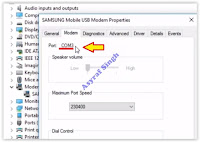 |
| modem properties - port |
 |
| realTerm setup |


Add your comment