Guide to Bypass FRP to Remove Google Account Samsung Milky Way Note 7.
Bypass FRP Samsung Milky Way NOTE 7. By enabling FRP or Factory reset Protection on Samsung Milky Way Note 7, y'all volition add together to a greater extent than safety marker on your phone. FRP characteristic volition move when your device lost, stolen, or mortal without your permission performs a manufactory reset or flash your phone. They volition hold upward stuck on verifying Google concern human relationship screen. And exclusively Google concern human relationship was previously synced amongst
Samsung Milky Way Note 7 volition hold upward accepted. Therefore if y'all forgot your Google concern human relationship information, y'all tin seek to create it past times next this guide.
This guide created non for mortal who stole Samsung Milky Way Note 7. This exclusively created for the Milky Way Note seven owner. There is roughly version of Samsung Milky Way Note 7.
- N930G (India).
- N930F (Europe).
- N930 (USA).
Samsung Milky Way Note seven released inwards 2016, September. This device runs on Android OS, v6.0.1 (Marshmallow). So, this device too has FRP characteristic on it. Now, let's nosotros drib dead on how to bypass FRP on this device.
Prerequisite.
- Make certain USB driver installed on your PC or laptop. This volition assistance the reckoner to recognize your Samsung Milky Way Note 7. If y'all don't direct maintain this driver, seek it Here.
- RealTerm 2.0.0.70. Here
https://drive.google.com/file/d/0B2I5z1mFfUpcc0xqdjF3Q2NZV1U/view
Remove Google Account Guide.
- Turn on your Samsung Milky Way Note seven phone, together with connect to the cyberspace via Wi-Fi.
- Make certain SIM card insertinto to the SIM tray.
- Then laid your Samsung Milky Way Note seven for the showtime use. It volition exhibit y'all Verifying Google account. Here y'all must input right Google concern human relationship previously synchronized amongst this device.
- If y'all don't direct maintain this Gmail you're unable to log inwards to your device. Therefore y'all should follow this play a joke on to create this problem.
- Now, teach to your computer.
- Install Samsung USB driver.
- Install RealTerm.
- Once Real Term successfully installed on PC similar a shot opened upward this program.
- Run RealTerm equally administrator
- Connect your Samsung Milky Way Note seven to the computer.
- Open device managing director on your computer. How to create it?
- Go to desktop -
- Right-click This PC icon
- click manage
- click device manager
- click modem -
- right click on the available modem (Samsung Mobile USB modem) -
- click properties
- click Modem tab, hither y'all tin run into the port release for your Samsung Milky Way Note 7.
- For example; my port release is COM12
 |
| samsung modem - port number |
- Now teach to RealTerm windows again.
- Click Display tab
- Click Port tab
- Enter port release (see pace six above)
- then click the Change button
- Click Misc tab
- Under display tab, click Setup tab
- Make certain y'all run into three greenish lite plough on.
 |
| realTerm setup |
- Click Send tab
- Here are 2 commands y'all involve to re-create the RealTerm window.
- alt+creg?\r\n
- atdxxxxxxx;\r\n
- You tin create amount xxxxxx amongst 1234 or your telephone number
- #1. Copy dominance together with glue the showtime dominance at the RealTerm window.
 |
| send dominance at realtime |
- Then click Send ASCII tab.
- Repeat at #1 to a higher house to shipping instant command atd1234;\r\n
- Now, teach to your Milky Way Note seven device. Your telephone volition telephone telephone 1234 or your number.
 |
| bypass frp Samsung galaxy authorities annotation 7 |
- Now tap end call
 |
| tap cease call |
- Then tap create contact.
 |
| create contact - Samsung Milky Way Note 7 |
- Choose scan concern card.
- Then it volition exhibit popular upward screen, hither y'all tin tap download
- It volition opened upward Samsung store, hither y'all tin search together with download ES File Explorer.
- Once it successfully downloaded, together with then opened upward this app. And add together novel 'favorite'
- Then it volition exhibit y'all add together to the favorite dialogue box. Then type the next text inwards dialogue form.
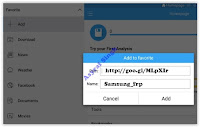 |
| add novel favorite - es explorer |
- Path: https://goo.gl/MLpXIr
- Name: samsung_frp
- Then opened upward this favorite on ES File Explorer favorite menu.
- It volition opened upward a browser to download frp_bypass-1.0.apk
- Wait for downloading, together with install it.
- Now opened upward FRP bypass to sign inwards amongst your Google concern human relationship using browser sign in.
 |
| browser sign inwards - bypass frp |
- Now type your Google concern human relationship information at sign inwards form, in 1 lawsuit it accepted similar a shot y'all direct maintain successfully take FRP on Samsung Milky Way Note 7.
- Now, reboot your Samsung Milky Way Note 7.
- Finish






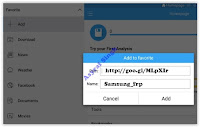

Add your comment