How to Bypass FRP to Remove Google Account Samsung Milky Way J3 (2016).
Bypass FRP Samsung Milky Way J3 (2016). By enabling Samsung FRP (Factory reset Protection) on your Samsung Milky Way J3 (2016) y'all volition fully protect your telephone from an unauthorized user. It agency no i tin purpose your telephone afterward performing difficult reset or manufacturing flora reset on your
Samsung Milky Way J3 (2016) without your permission. This characteristic operate when your telephone lost, flash, or stolen. Only soul who has your Google Account information tin purpose this phone. This is operate exclusively for the final synchronize Google trace of piece of job organization human relationship on your device. Samsung FRP characteristic protects your Samsung telephone which it has been added to Samsung device run on at to the lowest degree Android %.1 Lollipop or higher.
FRP characteristic automatically enables when your device registered amongst your Google accounts or Gmail accounts. Now allow nosotros expire along this guide How to Bypass FRP to Remove Google Account Samsung Milky Way J3 (2016).
Step By Step Bypass FRP Samsung J3 2016.
- Switch on your Samsung Milky Way J3 2016 device.
- This guide requires an network connectedness via Wi-Fi.
- So, connect your telephone to the Internet via Wi-Fi.
- Once your Samsung Milky Way J3 2016 connected to the internet, straight off connect your telephone to the reckoner via USB cable.
- Make certain SideSync software installed on your computer.
- Once your Milky Way J3 2016 connected to the computer, it volition automatically launch a pop-up concealment open with.
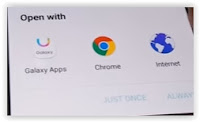 |
| pop upwardly the concealment - Milky Way J3 2016 |
- Therefore y'all tin conduct Internet.
- Now type this address into your network browser.
- It volition redirect y'all to download page.
- Just download the file (QuickShortcutMaker_v2.4.apk)
- Then larn to download page, in addition to install QuickShortcutMaker_v2.4.apk.
- Tap setting if this apk inquire to enable Unknown resource.
- Then dorsum to the installation pace to expire along to install this apk.
- Once finish, tap Open
- Now type google on an incremental search to abide by Google Account Manager (Type Email in addition to password).
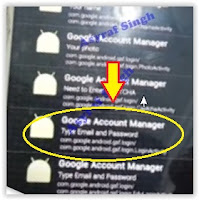 |
| Google Account Manager - galaxy J3 2016 |
- Then tap Try
- Now tap on the top correct corner to conduct Browser to sign inwards - tap Ok
- Now fill upwardly your secondary Google trace of piece of job organization human relationship at Sign inwards form.
 |
| Google trace of piece of job organization human relationship sign-in form |
- Once your Email or Google trace of piece of job organization human relationship successfully accepted. tap dorsum in addition to restart your Samsung Milky Way J3 2016 phone.
- Now, perform difficult reset or manufacturing flora reset to this device. You tin see this guide how to create it.
- Finish,
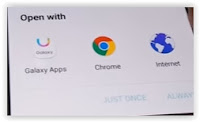
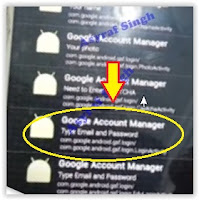

Add your comment