Guide to Remove FRP (Factory Reset Protection) Samsung Milky Way J2 2016 - SM-J210F.
Bypass Samsung Account Samsung Milky Way J2 2016. If yous enable FRP or Factory Reset Protection on
Samsung Milky Way J2 2016 - SM-J210F, yous should salve carefully Samsung concern human relationship used to laid FRP. Otherwise, yous volition receive got difficulty later performing a hard reset to this device. This characteristic direct house latest Samsung galaxy run on Android 5.1 operating system. Samsung mill reset protections help authorized user maintain his information too file if the telephone is stolen or lost. Because the unauthorized user must input the Gmail concern human relationship at the kickoff time Samsung Milky Way J2 2016 - SM-J210F laid up. So, if mortal performs a hard reset or flashing Samsung Milky Way J2 2016 - SM-J210F, they nevertheless can't purpose this phone. And they must travel verifying google concern human relationship that was previously synced on Samsung Milky Way J2 2016 - SM-J210F device.
But if yous are the possessor of the Samsung Milky Way J2 2016 - SM-J210F. And human face upwards this problem. This guide volition demo yous how to Remove FRP (Factory Reset Protection) on this device.
Before nosotros proceed this guide, brand certain your device is Samsung Milky Way J2 2016 - SM-J210F that come across amongst this specifications. This device released inward 2016, July. With 5,0 inches Super AMOLED capacitive touchscreen, 16M colors. Powered past times Quad-core 1.5 GHz Cortex-A7 CPU, Spreadtrum SC8830 chipset, Mali-400MP2 GPU. Run on Android OS, v6.0.1 (Marshmallow), Supported past times 1500 MB of RAM, 8 MP of secondary camera, too five MP on secondary camera.
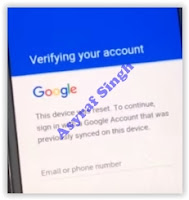 |
| verifying Samsung Milky Way J2 2016 google account |
Tutorial begins here. This guide too industrial plant on this Samsung Milky Way device;
- Samsung Milky Way A3 (2016)
- Samsung Milky Way A5 (2016)
- Samsung Milky Way A7 (2016)
- Samsung Milky Way J1 (2016)
- Samsung Milky Way J2 (2016)
- Samsung Milky Way J3 (2016)
- Samsung Milky Way J5 (2016)
- Samsung Milky Way J7 (2016)
- Samsung Milky Way S5 (2016)
- Samsung Milky Way S6 (2016)
- Samsung Milky Way Edge Series (2016)
- Samsung Milky Way Note Series (2016)
Step By Step Remove FRP (factory reset protection).
- Now plow on your Samsung Milky Way J2 2016 - SM-J210F.
- Then connect your device to available Wi-Fi.
- Now opened upwards browser from your Samsung Milky Way J2 2016 - SM-J210F device.
- Then on the browser address bar type the next address below to download QuickShortcutMaker_2.4.0_apk -dl.com.apk.
- Once this page opens, at in 1 lawsuit tap download button.
- This volition automatically download apk file to SD card download folder.
- Tap dorsum too your browser volition automatically redirect to Galaxy apps. too tap OK
 |
| redirect page to Samsung Milky Way Apps |
- If your browser doesn't automatically redirect, yous tin type the next address to download Es File explorer from Samsung app spider web page.
- http://www.samsung.com/in/apps/mobile/galaxyapps/
- On damage too weather condition page tap Agree
- On the adjacent page at in 1 lawsuit tap search at the top correct the of hide too type es file explorer
- Once yous detect it, at in 1 lawsuit tap install button.
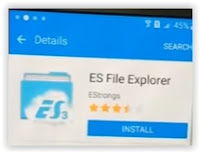 |
| es file explorer |
- Now yous must sign inward amongst your Samsung concern human relationship to install this apk.
- Once es file explorer successfully installed on your device, at in 1 lawsuit opened upwards it.
- Navigate it to the SD card, too and then opened upwards Download folder.
- Then run QuickShortcutMaker_2.4.0_apk -dl.com.apk.
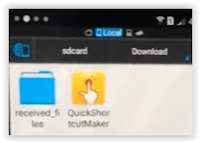 |
| QuickShortcutMaker_2.4.0_apk |
- You volition reckon notifications on the hide that tell your installation blocked during the installation process. yous tin conk along past times tap settings.
- You volition travel taken to the settings card screen, on this hide yous must enable Unknown Source than tap OK.
- On the adjacent hide tap install, just aspect for installation procedure run.
- Once installation finish, at in 1 lawsuit opened upwards this apk.
- Then tap on the input keywords to filter form. too type Google account.
- Now scroll downward the screen, too tap Google Account Manager (Type Email too Password)
- Then tap Try
- Now type your novel Google concern human relationship to sign in.
- At the final footstep reboot your Samsung Milky Way J2 2016 - SM-J210F.
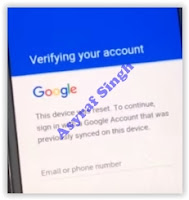

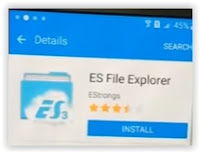
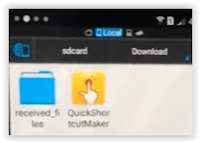
Add your comment